Gone are the days when stalkers would stalk your activities on social media platforms, including TikTok, without your knowledge. With the new “Profile View History” TikTok feature, you can track down the visitors on your TikTok profile. However, this feature is not automatically set on. You have to activate it.
When other users activate this feature, they will also be able to see when you view their profile. However, this feature will only allow you to see users who have visited your profile within the last 30 days. Read on to learn how to activate the feature and see who viewed your TikTok profile.
How to See Who Viewed Your TikTok Profile
Now that your Profile view history is activated, you can see who viewed your TikTok profile and at what time;
Step 1: Tap the Inbox icon.
![]()
Step 2: Then maneuver and tap on Activity.
Step 3: Tap on Profile Views.

From the profile view page, you will see a list of everyone who has viewed your profile and at what time for the last 30 days. This is an essential feature for people who want to keep track of their profile visitors to grow their followers base. Similarly, you can use the information to block your stalkers.
Once you see who viewed your profile, you can choose to view their profile by tapping on their user name or choose to follow them by tapping on Follow. You can deactivate this feature from the Profile views page by tapping on the gear icon at the top right and turning off the feature.
Besides looking at who viewed your TikTok profile, you can also see people who viewed your TikTok videos. Tap on the Activity section on your profile, and you will see all the activities related to your TikTok profile, including;
- Who liked your videos
- Who commented on them.
While this approach has proved to work, you will not be able to see the individual profile of viewers who do not have an existing TikTok account. People with no TikTok accounts can view your profile and watch video postings without your knowledge. However, they cannot comment or follow you.
How to See the Number of Your TikTok Views
Iud you want to go viral on TikTok to grow your followers, you need to keep track of your post views. Here's how to do it via your profile page;

Step 1: Open the TikTok app and at the bottom right of your screen, tap on the Me icon to open your profile screen.
Step 2: Under the Edit Profile button, tap the six vertical lines (the Timeline icon) to head to your videos.
Step 3: On your videos, look at the bottom left corner of each video to see the number of views on each post. This method will not tell you who viewed your video post; however, it's a valuable indicator of how popular your posts are.
How to Control Who Views Your TikTok
You can control who views your TikTok profile and postings by making your account private;
Step 1: Go to the Me section of your account.

Step 2: In the top right corner, tap on the three-line icon.
![]()
Step 3: Select Privacy and shift the tab to Private Account.

With a private TikTok account, the only people who can view your profile, videos, and bios and follow you and your followers or following lists are people you have approved. Anyone outside your approved list will not be able to view your posting. But if they send you a request to follow you and you accept it, they can view your profile and watch your content.
Activate the Profile View History Feature
By default, TikTok has the Profile View History feature off. To start seeing who is viewing your profile, you must activate it. Here's how to go about it;
Step 1: Launch your TikTok and head to your Profile by tapping in the right corner.

Step 2: In the top right of your profile, tap the eye icon, or if the icon is not visible, tap the three horizontal lines.

Step 3: At the bottom of your screen, choose Settings and privacy and click on
Step 4: Navigate downwards to the Safety section and select Profile Views.
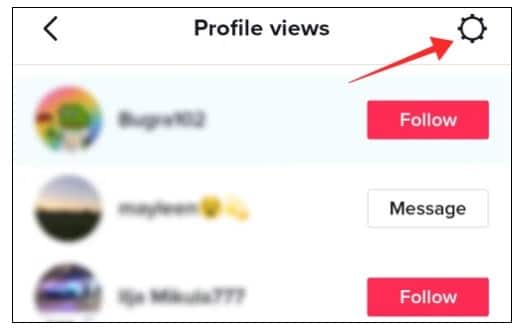
Step 5: To activate the feature, tap the toggle switch to move to the right of the Profile view history.

If you fail to find the feature in your settings app, don't worry; this feature is yet to be rolled out to every TikTok user.
Conclusion
TikTok is a growing social media app for sharing videos for marketing or fun. Unlike other social apps, TikTok has a new feature that allows users to see people who view their profiles. Activate this feature, and you will see who is viewing your profile. If your visitors have activated this feature, they will be notified of your visit to their profile.